How to Purchase & Renew Cloud Phone
LDCloud cloud phone provides VIP, KVIP, and XVIP cloud phone plans. Users can apply for the corresponding type of cloud phone according to their needs.
Purchase a new LD cloud phone:
1. Choose the plan you need. We provide new user offers at a low price, please start your beginner's journey on the main interface. Click to view how to choose your plan.
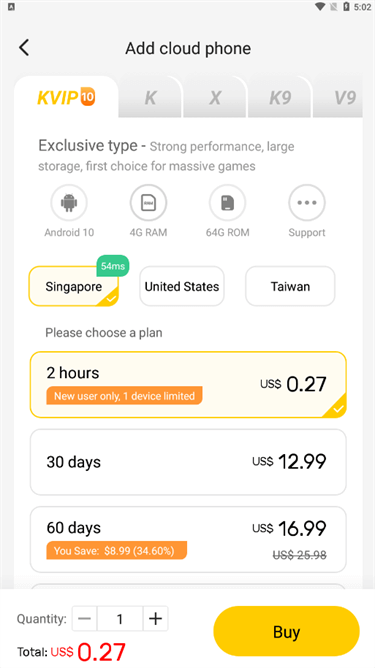
2. Redeem a new trial or buy a cloud phone. Buy it now, and complete the payment;
3. After purchasing, a cloud phone will be added to the main user interface.
Renew devices:
1. Users can select device renewal through the button on the upper right of the preview interface.
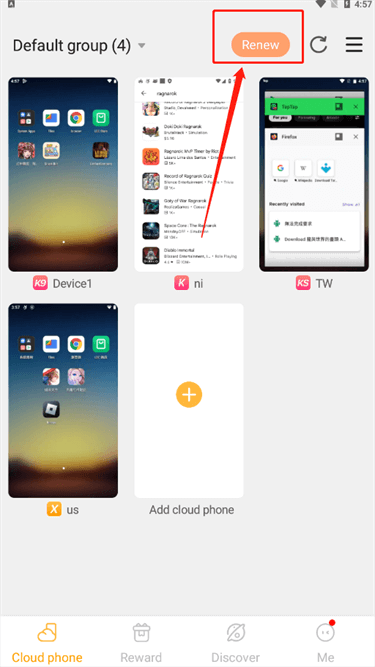
Or enter the management interface of the specified device to renew. (directly go to the third step)
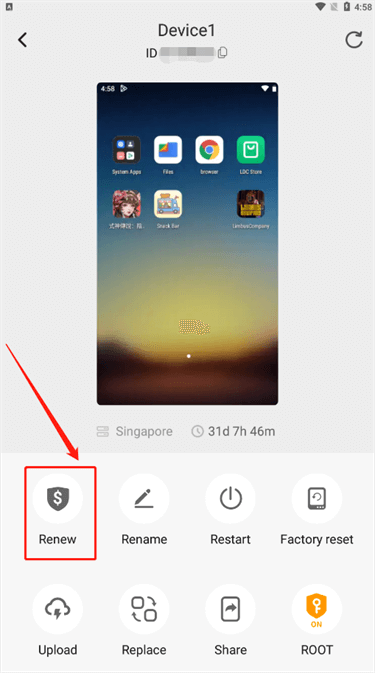
2. Select the cloud phone to be renewed, and confirm the ID of the renewal device.
3. Select the plan, and payment method, click confirm to recharge, and complete the payment to renew your device.
