Etheria: Restart Codes - Redeem and Win! (June 2025)
Are you looking for the active Etheria: Restart codes to win free rewards? If so, you are at the right place. These codes are your shortcut to leveling up faster, upgrading key characters, and stocking up on in-game currencies like Hydra Crystals and Etheria Coins without spending a dime.
The best part? Redeeming these codes takes under a minute. So, whether you're a beginner or already knee-deep into the game's main storyline, bookmark this page—it's your one-stop guide to all Etheria: Restart Redeem codes.
Active Etheria: Restart Codes
Here are all the active Etheria: Restart codes as of now:
ETHERIADC100K
DRP621X2
WEEKLYPVP
WEEKLYPVPW1
ETHERIA0605
ETHERIA111
GACHAGAMING
TIMAEUSS0605
SEANB0605
VOLKIN0605
ZOXASKUNX0605
SEIIMORE
TECTONE
YDCB
GACHASMACK
ETHERIASORA
NOBUKOTO
LIMULUTV
ETHERIADFG
MYNTHOS
POCKETGAMER
ETHERIASMASH
XLICE
BRANONLINE
DUKAJA
BOXBOX
BRAXO
DORO44
ZY0X
JONATHON
GACHAGAME
GACHAGAMER
Use these codes as soon as possible. Most are time-limited, and once they expire, you won't be able to claim them again.
Expired Etheria: Restart Codes
It's just as important to know which codes no longer work. Here are the expired Etheria: Restart codes that have been retired:
ETHERIA0109
ETHERIA0508
ETHERIADC
ETHERIAFINAL
FUSIONTEST
FUSIONCUP
RTAMASTE
VIP666
VIP777
VIP888
VIP999
VIP69
VIPBANHDINGAH
ICEWOLLOWCOME
MESSIAHHANDSOME777
SUSSYBAKA
PYONPYON3333
How to Redeem Etheria: Restart Codes?
Redeeming Etheria: Restart codes are simple, but you do need to complete the game's prologue first. Follow these step-by-step instructions:
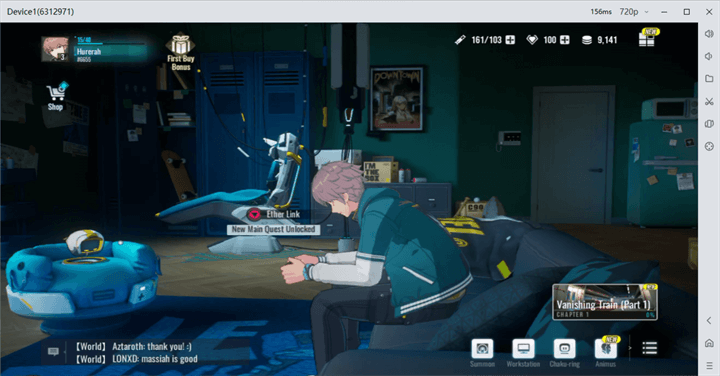
Step 1: Open Etheria: Restart on your LDCloud cloud phone device. Complete the tutorial and Chapters 1-3 (Vanishing Train). Now, get back to the gameplay screen.
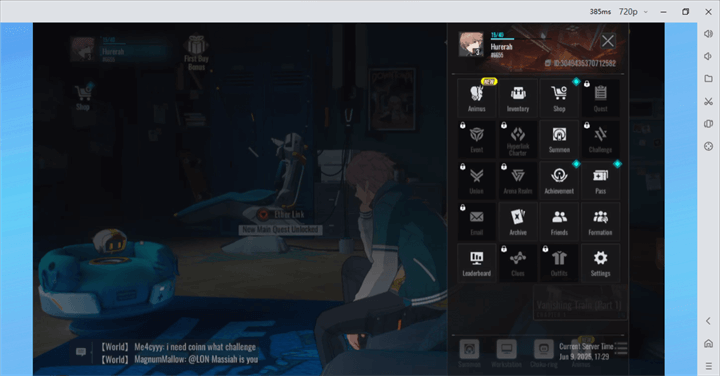
Step 2: Tap the menu icon (top-right corner of the screen).
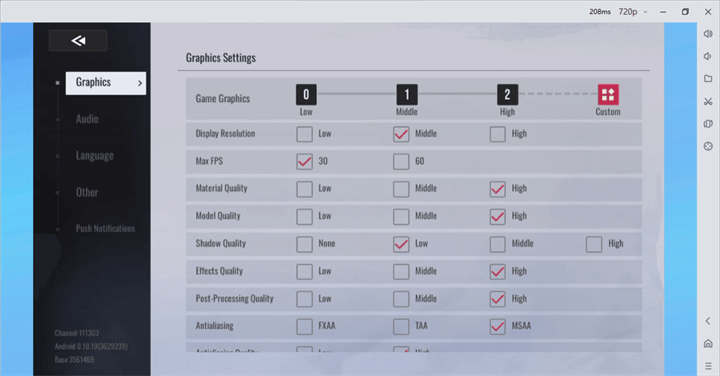
Step 3: It will show you multiple options. Click on settings.
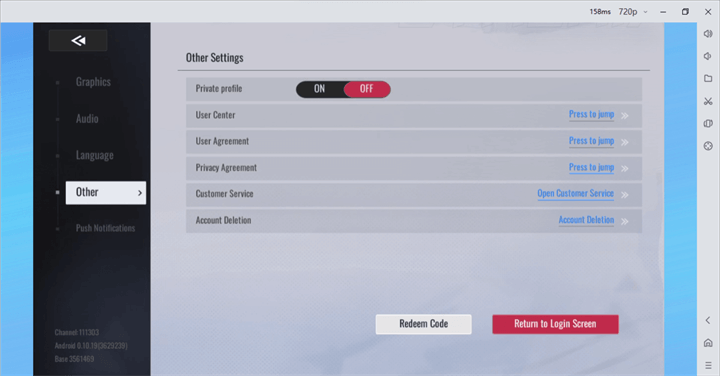
Step 4: You will see multiple options on the left bar of your screen. Tap others.
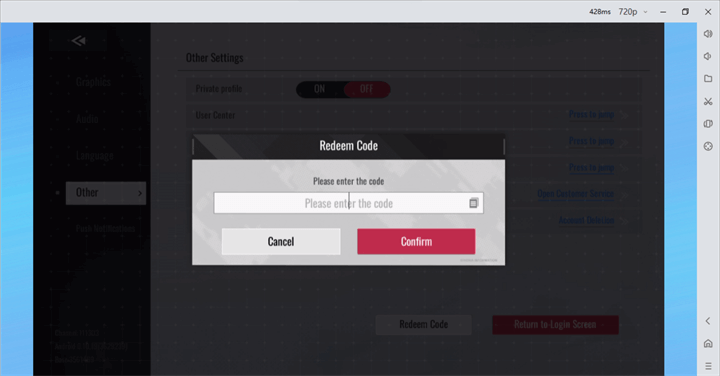
Step 5: You will see the redeem code button in the middle of the screen below. Click on it and enter the code exactly as listed, and hit confirm.
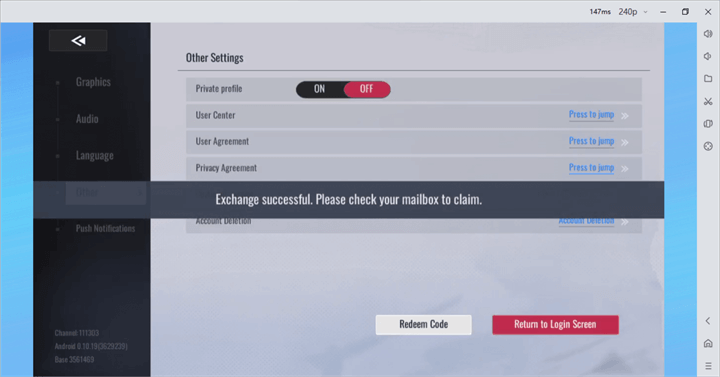
Step 6: If the code is successfully redeemed, you will receive a notification as shown in the image above. You can go to your in-game Email Inbox to claim the rewards:
For this, tap the mail icon on the home screen. Open the message confirming your successful redemption. Tap Claim to receive your rewards. And in case the redemptions are not successful, you can try the following strategies.
Unable to Redeem Etheria: Restart Codes?
If your code isn't working, here are a few reasons why:
1. You Haven't Cleared Chapters 1-3 Yet
Codes cannot be redeemed until you complete the early game tutorial and unlock the mail system. If you don't see the ‘Email' tab, you're not ready yet.
2. Code Has Expired
If a code doesn't work, double-check our expired list above. Many codes are time-sensitive and event-specific.
3. Typos or Case Errors
Most codes are case-sensitive. Make sure you enter them exactly as listed—capital letters, numbers, and symbols all count.
4. Already Used
Some codes are one-time use. If you've already redeemed it, you can't enter it again. Still having trouble? Restart the game and check your email inbox again. Sometimes rewards are delayed by a few seconds.
5. Server Sync Issues
Sometimes the servers just need a moment. If your internet connection is spotty or the server is under heavy load, the redemption might not go through right away. Try waiting a minute or two, then re-enter the code. A quick reload or switching from Wi-Fi to mobile data can also help.
6. Region Restrictions
Not all codes work globally. Some are limited to specific regions or event versions. If you're using a VPN or playing from a region not covered by the event, the code might not be recognized by the game.
Final Words
Whether you are a beginner or an experienced player, using Etheria: Restart codes is the smartest way to grab free loot. With rewards like Hydra Crystals, Etheria Coins, and Anima Prototypes, these codes can provide a big boost, especially for free-to-play players.
Remember, the rewards won't wait forever—many codes expire quickly or are tied to one-time events. So stay alert, check this page often, and don't leave free pulls on the table.
Alongside the codes, another great way to win free rewards is by improving your gameplay. And that is not possible without a good device. LDCloud provides you high-performance virtual cloud phone with which you can play smoothly anywhere, anytime, and improve your overall gameplay.
