How to Use DeepSeek with LDCloud
Deepseek has transformed AI tools usage. Are you also someone who uses it a lot? What if I tell you there is a way to use this powerful AI from any device, anywhere, anytime you want? Very convenient, isn't it? Well, LDCloud makes it possible.
LDCloud is an Android cloud phone emulator that runs in the cloud. It provides you with high-end virtual devices that you can use to run DeepSeek and other applications.
In this guide, we will explain what DeepSeek is, its pros and cons, and how you can use it with LDCloud. Let's get started!
What is DeepSeek?
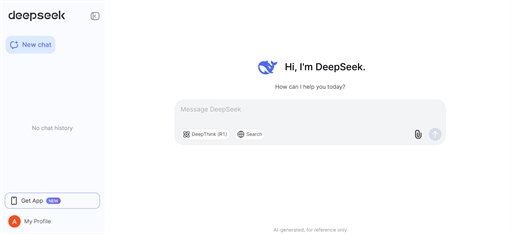
DeepSeek is an advanced AI model created by a Chinese company. It can generate content, translate languages, code, analyze data, and perform other tasks.
DeepSeek has introduced several AI models, including DeepSeek-V2, DeepSeek-V3, and DeepSeek-R1. The DeepSeek-R1 model is the most popular due to its advanced reasoning capabilities and open-source availability. This AI model offers several valuable features. Some of the DeekSeek key features include:
● 236 Billion Parameters: This allows the model to perform better in text generation, coding, reasoning, etc. With such many parameters, it can recognize patterns, generate more accurate responses, and solve complex problems more efficiently than smaller models.
● Advanced Coding Capabilities: DeepSeek can solve complex coding problems and generate optimized code. It helps developers by providing detailed explanations and debugging assistance.
● High Context Length: Deepseek support for up to 128K tokens. These tokens help to process lengthy documents and conversations. It makes it more helpful in analyzing detailed data and generating comprehensive outputs.
● Cost-Effective API: DeepSeek API is very affordable. Small and large businesses can benefit from high-quality AI capabilities without excessive costs.
● Math and Reasoning Expertise: DeepSeek is much better at solving reasoning problems than other AI tools. It especially became a lot better after the release of the R1 model, which specializes in solving mathematical problems and logical reasoning tasks.
● Open-Source Support: The model is open-source. Developers can easily integrate it into various applications.
● User-friendly Interface: It has an easy-to-use interface on both the web and the app. Just type your details in the search bar below and press enter. You can also easily select reasoning, search, and text extraction options from this search bar.
DeepSeek is widely used by researchers, developers, and content creators who need fast and efficient AI assistance.
Pros and Cons of DeepSeek
Like every other AI model, Deepseek has positive and negative sides. We shared both of these to help you decide whether it's the right choice for you or not.
|
Pros |
Cons |
|
High-Performance Models |
Requires technical expertise for advanced use |
|
Affordable pricing |
Only works online |
|
Extensive capabilities |
High resource demand |
|
Easy integration |
Censorship Concerns |
|
Suitable for multiple purposes |
|
How to Use DeepSeek with LDCloud?
Using DeepSeek with LDCloud is simple. Just follow the five simple steps below to use it on LDCloud. :
Step 1: Download LDCloud
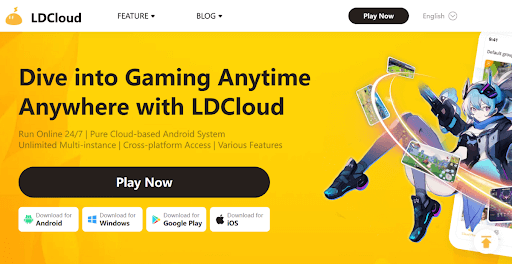
Visit the official LDCloud website and download the cloud phone emulator for your preferred platform. You will find multiple options, including:
● Download for Android
● Download for Windows
● Download from Google Play
● Download for iOS
Choose the most suitable option and download the app.
Step 2: Create an LDCloud Account
After downloading the app, open it on your phone. Create a new account. After signing up, log in to proceed.
Step 3: Buy a Cloud Phone
LDCloud offers flexible cloud phone plans with different user needs. The price of these plans vary depending on the system specifications. Select a cloud phone based on your needs and complete the payment.
Step 4: Download DeepSeek on LDCloud
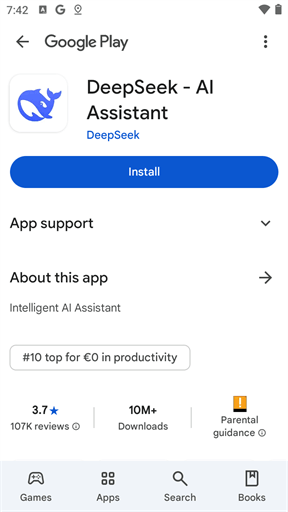
Once your cloud phone is set up:
● Open the Google Play Store on your LDCloud virtual device.
● Search for DeepSeek in the Play Store.
● Find the app and click Install.
Step 5: Set Up and Start Using DeepSeek
After installation:
● Launch DeepSeek on your LDCloud virtual phone.
● Create a new account or log in if you already have one.
● Adjust the settings based on your requirements.
● Start using AI-powered features without any lag!
Benefits of Using DeepSeek with LDCloud
Want to know why you need to use Deepseek on LDCloud? The following are a few reasons that will help you understand.
1. Smooth and Lag-Free Performance
Running DeepSeek on LDCloud ensures that your personal device does not slow down because all processing happens in the cloud.
2. Access from Any Device
You can use DeepSeek from any device with LDCloud. You can use your account on computers, tablets, and smartphones. Log in to your LDCloud account, and your AI tool will be ready.
3. Saves Device Resources
Using DeepSeek on a cloud-based emulator saves your personal device. You are free from problems like overheating, battery drain, and storage consumption on your device. Your system remains free for other tasks.
4. Synchronous Operation
You can control multiple devices at once with a single command with these features. This is great for handling repetitive tasks quickly.
5. Highly Secure
LDCloud keeps your information safe by running DeepSeek in a secure cloud environment. It reduces the risks that come with using your personal device.
6. Suitable for Personal and Business Needs
LDCloud can be used for both personal and business purposes. You can run multiple cloud phones at once and handle bigger workloads.
Conclusion
DeepSeek is a powerful AI tool, but its heavy usage requires high-end computing resources to perform well. LDCloud provides a solution by giving high-performance virtual devices. Whether you are a developer, writer, or researcher, using DeepSeek on LDCloud can significantly improve your workflow.
Follow the simple steps shared above to use DeepSeek with LDCloud. Try LDCloud today and experience the best way to run DeepSeek effortlessly!
