Lost Sword Reroll Guide: Get S-Class Characters Quicker
Lost Sword has amazing characters, but the best ones are hard to get. This is why it is essential to discover a method that enables you to acquire better characters more quickly.
One of the methods is to get heavy towards the pay-to-win route, but Lost Sword doesn't really work like that. Enter rerolling. Rerolling is essentially trying again and again until you achieve the ideal character.
In video games, you usually delete your progress and try it on a newer account (often a guest account) till you get your ideal process.
In this Lost Sword reroll guide, we will guide you through the whole rerolling process to get some ideal characters like Vivian, Tiamat, or others.
By the end, you will also learn about LDCloud's Synchronous Operations and Multi-Instance feature and how our virtual gaming software can make your Lost Sword rerolling process at least 2x faster.
How to Reroll in Lost Sword (Quick & No-Nonsense Guide)
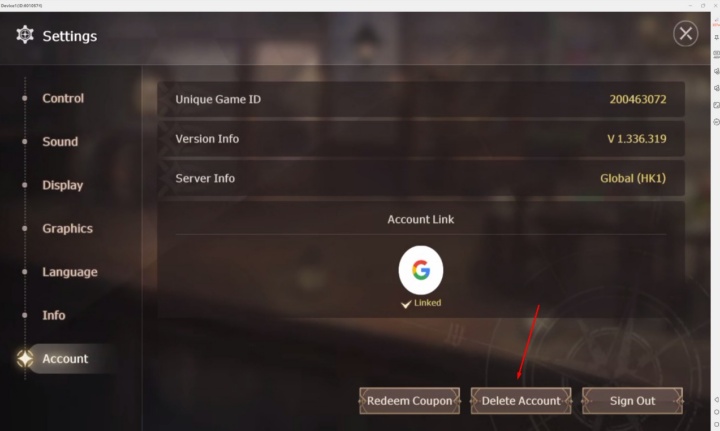
Rerolling in Lost Sword is straightforward, and it takes around 10 minutes per cycle. While it is definitely not as easy as just pulling banners in some games, it is still a 10-minute process. This is where LDCloud can help you, and we will talk about it at the end of our tutorial.
But first, you must understand some limitations that come with rerolling in Lost Sword. Here they are:
●Lack of Guest Accounts: You cannot play as a guest. The game requires you to log in with an Apple or Google Account.
●Locked Promo Codes: The promotional codes can only be redeemed after you link an email. So, during the reply process, you won't be able to use them unless you decide to use a new email for each reroll cycle.
Step-by-Step Lost Sword Reroll Guide
1.Complete the Tutorial: You will need to play through the initial tutorial fully. Just follow the game's prompts, and within two minutes, you will have free will to navigate anywhere.
2.The Magic of Auto Progression: Turn on auto-progression after the stage begins. You can choose the “Move Automatically after 5 seconds” prompt, which will allow your team to move stages swiftly and let your progress happen faster.
3.Farming Account EXP: Complete all the quests that appear as missions. This will allow you to boost your character to level 10 rather quickly. You will also unlock the in-game mailbox then.
4.Reaching Account Level 10: Between Stage 1 and 12, you will most likely hit level 10. Once you do, you should check the mailbox where you will get all the free gacha tickets, diamonds, and many other rewards.
5.Summon Your Targets: Now is the right time to use all your tickets and diamonds to get characters. If you get the ideal S-tier characters, then good for you! If not, then proceed to the next step.
6.Deleting Account and Repeating: Navigate to Settings > Account, tap Delete Account, and type in “Delete My Account." This will reset everything and allow you to start fresh with a new login.
Repeat this process till you get the ideal character of yourself.
Rerolling in a game like Lost Sword is especially useful because early on, if you have a strong hold of your game, you can make your progression smoother, enjoyable, and better. With this, you will get your dream pulled.

How Can LDCloud Help You with Rerolling?
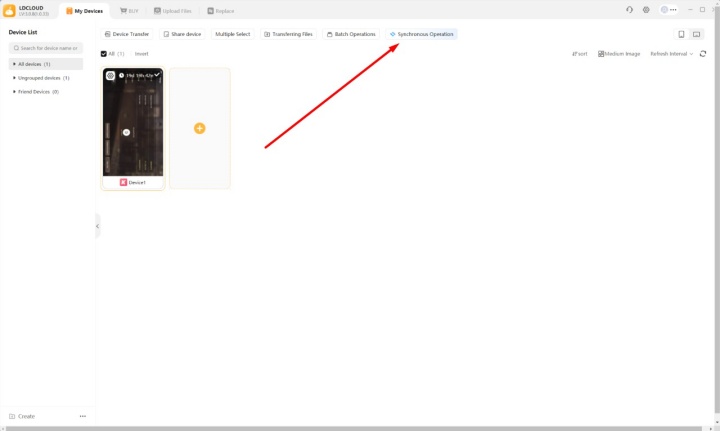
LDCloud is a virtual gaming service that allows you to play your favorite mobile titles on mobile, PC, and even in a browser! You can play Lost Sword anywhere you'd like with the comfort of one touch.
For rerolling in Lost Sword, LDCloud provides two major features, including Synchronous Operation and the Multi-Instance & Sync feature. Let's break them down step by step to see how we can help you with the reroll grind and turn it into a breeze:
Synchronous Operation
●One-click sync: After getting as many devices as you'd like, you can use one-click sync to perform the exact same action simultaneously across all the synced virtual devices with a single command.
●Basically, you don't need to manually repeat the rerolling steps each time, and this will allow you to perform mass action, which is instantaneous.
●Just click once and operate all your devices with extreme efficiency.
After using the synchronous operations feature, you can effectively reroll in multiple accounts by doing the exact operation.
That's faster, efficient, and also effective when it comes to saving your time.
Multi-Instance & Sync
●You can reroll across multiple accounts in parallel, which will reduce your overall time drastically.
●AFK farming can also be done on multiple accounts, maximizing energy and rewards without having to waste excessive time.
●With multi-instance, you can one-click switch between games or accounts, including different games as well.
●There isn't any upper limit on how many instances you want to run. You can manage multiple accounts and teams yourself.

How to Reroll in Lost World using LDCloud
●Launch multiple virtual devices after you have purchased them.
●Start a reroll cycle on each of the games.
●Hit the Synchronous Operation feature, and all the accounts will start doing the same operation.
●Evaluate pulls, keep the right ones while resetting the other ones.
●After you land on your preferred S-Class units, you should pick the best ones for yourself, and others can either continue rerolling or just be preserved.
●You can even give your friends those rerolled accounts so they can progress alongside you.
Which Character to Reroll For?
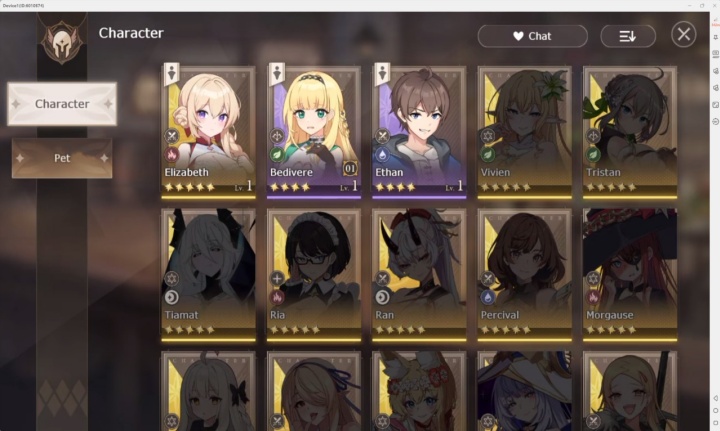
To start, aim for a lineup that will enhance your initial experience. You have characters like Tiamat, Galahad, Daian Cecht, and Lancelot that will give you the most return-on-investment, and of course, we're talking about time here.
You can even focus on four-star characters like Ethan, Bedivere, or Esmeralda, and many more, but it really depends on how far you want to go with rerolling. So, always have a plan in mind to see if you get the right character or not.
Do you want to know more about tier list guide? Please refer to this article:Lost Sword Tier List: Best to Worst
Final Verdict
The character base of Lost Sword is quite vast, but if you are smart and know how to reroll in the best possible way, then you can pick the right character as well. With LDCloud's Synchronous Operations features, you can cut down your time in half or even less for finding the ideal S-class character.
