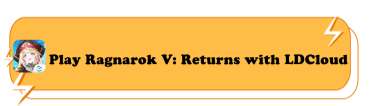Ragnarok V: Returns Codes 2025
Tired of watching other players sprint ahead with shiny new gear, special boosts, and extra resources, while you're still grinding the basics? Here's the secret: they're redeeming Ragnarok V: Returns codes.
These codes are more than just freebies; they give beginners a real edge in this fast-paced MMORPG. Whether you're upgrading gear, unlocking boosts, or just want more Zeny to shop with, using the codes is the quickest way to progress. Let's check these codes now without waiting any further.
Active Ragnarok V: Returns Codes 2025
Before anything else, let's talk about what you came for: active codes. These codes are currently working and can give you exclusive in-game rewards, such as boosts, currency, or items that help.
Here are the working Ragnarok V: Returns codes:
● ROVASLAMR
● ROVPLAYNOW
● ROVLETSGO
● ROVWOOHOO
● ROVDCABCS
These codes are beneficial for beginners trying to build their inventory and advanced players looking to stack up resources for future events.
How to Redeem Ragnarok V: Returns Codes?
Claiming your rewards is quick and straightforward. If you haven't done it before, here's exactly how:
Step 1: Open the game. Start Ragnarok V: Returns on your LDCloud virtual phone device, and log in to your account.
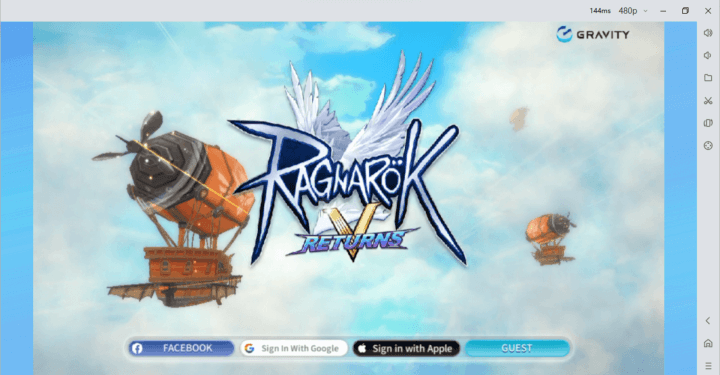
Step 2: After logging in, you have the gameplay interface. Go to Settings. You will see a gear icon named option in the bottom left corner, as shown in the picture. Click on it.

Step 3: Clicking on this icon will open the following interface. No, we click on the "Enter Coupon" option as marked in the image.
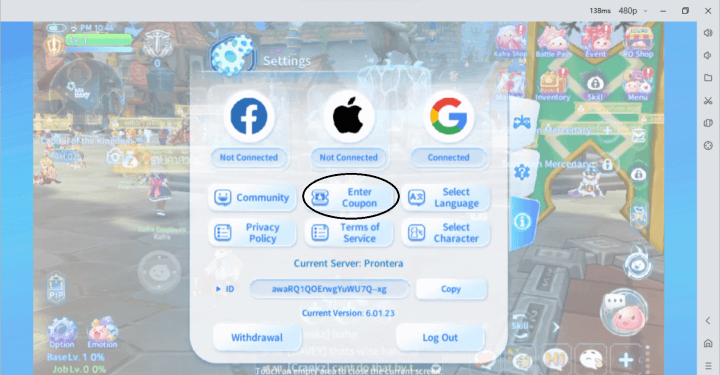
Step 4: Now, at long last, the final step. When you hit the Enter Coupon button, you'll be taken to the screen where you have to type in the code. Enter your code carefully: Make sure to match the capitalization.
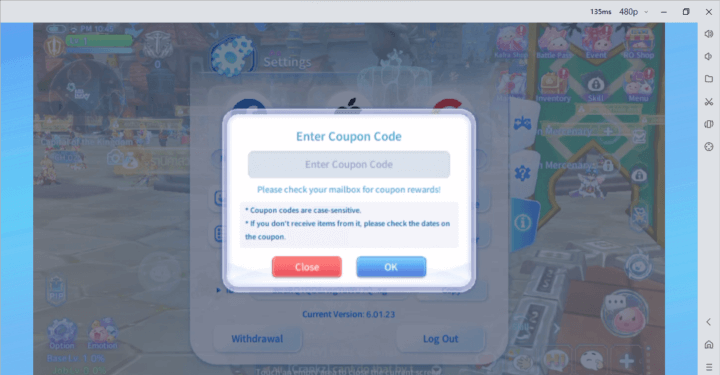
These codes are case-sensitive. Once you have written the code, press Enter and claim the rewards you have won. Copy and paste the codes instead of typing manually to avoid mistakes.
Why is my Ragnarok V: Returns Code not working?
So you entered a code, hit the claim, and nothing happened? Don't worry—it happens to many players. Here's a more detailed breakdown of what could be going wrong:
1. The code has expired
Some codes are limited-time only. They might be tied to a special event or developer livestream and expire after a few days. If you're trying a code from last month (or even last week), it might already be dead. Always try to redeem codes as soon as you get them.
2. It's case-sensitive
These codes are particular. A small typo, missing letter, or wrong capitalization can make the whole code invalid. For example, "returns" won't work if the actual code is "RETURNS". That's why we recommend copying and pasting codes directly from trusted sources.
3. You already redeemed it
Most codes can only be used once per account. If you claimed it last week, trying again won't do anything. It won't show an error; it just won't respond. Keep track of which codes you've already redeemed to avoid confusion.
4. You entered the wrong region's code
While not common, some Ragnarok codes are region-locked, mainly if distributed through specific social media accounts or livestreams targeting a particular audience. If you're on a server that doesn't match the code's origin, it might not work.
5. You added extra spaces
There's a silent space at the start or end of the code. It can also prevent the code from working. If you're typing or even cutting and pasting from a website, make sure there aren't any excess characters.
6. Server issues or lag
Sometimes it's not your fault at all. If the server is being updated or experiencing a delay, the code redemption mechanism may be temporarily disabled. Try again after a couple of minutes.
How to Play Ragnarok V: Returns with LDCloud:
1. Install LDCloud through LDCloud official website (https://www.ldcloud.net/).
2. Log in to your current LDCloud account or create a new account.
3. Purchase a virtual cloud phone device.
4. Find and install Ragnarok V: Returns in LDC Store with a higher downloading speed.
5. Start your adventure in Ragnarok V: Returns!
Final Words
Wanna level up faster in Ragnarok V: Returns, upgrading gear, and staying competitive? Ragnarok V: Returns codes can provide amazing rewards for free, which can be very difficult to earn. Plus, these codes can give you a great start if you're a beginner.
If you're serious about getting ahead, you need to take care of everything, from free rewards to your device and gameplay tips. If you're falling behind due to your device, try LDCloud. It provides you with high-end cloud phones with fast internet. Try LDCloud today and see the difference for yourself.