Roblox Fish it Beginner Guide: Ace Like a Champ
Fish. It has become a popular simulation game where you are basically fishing throughout the game. It is developed by Fish Atelier Studios, with over 20 million visits to the platform, which is only increasing every single day.
Unlike many other Roblox games, this is an intricate fishing title and has several unique mechanics that all make the game different from other fishing games. While some players might find it easy, in this Roblox Fish It guide, we aim to provide you with the best guidance.
This article will guide you through everything there is to understand about Roblox Fish It and how you can become the strongest possible player of all time.
Start Strong in Fish It

You will find yourself spawned on the Stingray Shores, where your fishing journey will start. With basic rod and basic skills, don't expect to become stronger instantly, but first, you can start by equipping your rod and moving to the next pier.
Then, you can hold the left mouse button on the screen to start fishing. When you hold the rod, aim for the highest luck meter, as that will give you the best fish that can be caught by your respective rod.
Basically, the more the luck meter is, the better fish you will catch. For the first few objectives, aim to catch the best fish and then go sell them to the merchant. From there, you can accept some quests to gain experience and coins.
After getting the gist of the game, you should focus on leveling your character almost instantly. Then you will unlock more mechanics like the auto-fishing feature, better rods, and attachments.
With the auto-fishing, you can let the AI take over, and it's almost like an AFK gameplay, allowing you to progress without having to be present in the game at all times. You can use our virtual gaming machines to level up better and efficiently by:
●Use the AFK feature while minimizing the screen. This won't disrupt your gameplay.
●Play Roblox Fish It on a variety of devices, including PC, Mobile, or even your favorite browser.
●Get the best loot using AFK farming while scrolling on other social media platforms.
LDCloud doesn't just save you time, but it also helps you progress much faster compared to other gamers.
Core Gaming Mechanics

After learning the basics, you will be on your way to level up your character. As you progress, you also get something called luck and speed potions. Both of these potions help you increase the chances of getting a rarer fish.
As a relatively intermediate player, Roblox Fish It will also let you spawn in boats where you can get even better fish from the deepest darkest points of the sea. Of course, your rod and character attributes will matter the most here.
As a Fish It player, you can also travel to different islands, get rarer fish and species, and keep improving your inventory while earning more money and experience.

Beginners have a lot to learn when it comes to starting out. This includes managing inventory, learning which quests to prioritize, and upgrading in a way that won't drain their banks and let them progress in the most efficient way possible.
Here are some tips you should definitely start focusing on if you're just starting your Fish It journey. Moreover, even if you're a veteran or an intermediate, this will be a good visit to the history lesson on how you actually went in the game.
●Quest Progression: On the right side of the screen, you will access quests. Make sure to complete those first and then earn new coins and experience. Don't overspend your time on side quests, but keep your area focused.
●Inventory Management: Always keep the necessary ones while selling other items, since inventory is limited. You can use the “Favorite” feature to prevent any accidental sale of the valuable fish while ensuring that you stay locked in.
●Upgrade Guide: Since you have limited coins and resources in the game, focus on upgrading meaningful rods and stats instead of just going crazy. Always make sure that you also don't buy duplicates of the same two items of similar rarity.
Lastly, you can even check out the index at the top of your screen to keep an eye on how many fish you have found. This ensures your inventory management and goals are intact.
Building Block of Fish It Roblox
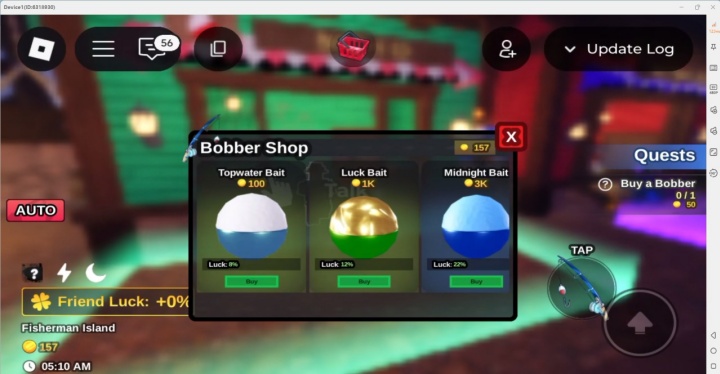
There are some basic building blocks in Roblox Fish It that you should understand. While we have already talked about quests being the one area that will give you a decent amount of cash and increase your levels, there are a lot of other things. So, here's everything that you need to know:
●Index: Using this option, you can view the collection of your fish that are caught in the game. Here, you can even scroll through every fish with their class and the location where you have caught them. This way, you can understand where the game's best fish are.
●Islands: As of now, Roblox Fish has around eight islands. These include Fisherman, Kohana, Kohana Volcano, Coral Reef, Esoteric Depths, Cater Island, and Lost Isle. The Open Ocean is a place where you can hunt different types of fish that aren't found on any islands.
●Fishes: With fish being the main focus of Fish It, you need to understand that there are 112 types of fish across the islands. There are five classes of fish, including Uncommon, Rare, Epic, Legendary, and Mythic. Focusing on getting the higher tier will give you more catch.
●Fishing Rods: These are the game's most crucial equipment. These rods offer you different player traits like Luck, Speed, and Weight. The rods are also divided into the same class as the fish. Getting a higher-tier rod will give you better results.
Other than Rods and Fish, you also have Bobbers that can be purchased at the bait shop. These are used to attract the fish. Lastly, you have boats, and there are 11 types of vessel players that can enjoy the boats. You can easily purchase one by walking to the NPC near the pier.
Final Verdict
With everything in mind, you're on your way to becoming a stronger and better Roblox Fish It player. By following our advice, you can progress quickly while ensuring that the mistakes you make are limited.
Do you often face a dilemma: wanting to keep the game running AFK, but having only one phone needed for work and other entertainment, while the game also causes your device to overheat and drain battery rapidly? Exiting and restarting the game is not only slow but also disrupts normal phone use.
LDCloud Cloud Phone is your ideal solution—it's like having a dedicated "second phone in the cloud" that can run your game 24/7, consuming zero local performance, data, or battery power. Truly achieve a balance between work and play, allowing you to switch seamlessly anytime, anywhere, completely freeing up your device and your time!







