Top 10 Tips to Play Roblox Grow A Garden and Progress Faster
If you've ever opened Grow A Garden on Roblox and found yourself stuck with slow-growing carrots while others are flexing massive, mutated fruits and gear, you're not alone.
At first glance, this game looks like a relaxing farming sim—but once you dig in, it quickly becomes clear that success takes more than planting and waiting. The real winners in this game are using every tool, strategy, and weather event to their advantage.
So, whether you're just starting out or already grinding for millions, here are 10 powerful tips to play Roblox Grow A Garden that can completely change how fast you grow, harvest, and profit. Each tip is built to help you play smarter, not harder, and unlock the full potential of your farm. Let's start with the first one!
1. Always Prioritize Multi-Harvest Crops
Single-use crops like carrots, pumpkins, and tulips might seem like easy money in the beginning, but they're a trap. Once harvested, they vanish—and that means more buying, more planting, and less profit. If you want steady growth, invest early in multi-harvest crops. These include strawberries, tomatoes, blueberries, and corn.
These crops keep producing fruit repeatedly, giving you repeat income without spending more on seeds. Once you've got a little cash cushion, switch to higher-value options like cactus or dragonfruit. They're slower to unlock but totally worth it.
2. Use Every Inch of Land You Own
The next tip to play Roblox Grow A Garden is about land usage. Land is tight in Grow A Garden, and wasting space can seriously hurt your progress. Don't try to make your garden look cute—optimize it. Start by planting densely: equip your seed, hold down your click button, and move in rows.
Cover every square inch. Place smaller crops in clusters, and give large plants like coconuts or peaches their own corner. This method lets you fit more high-value plants into less space. If your layout looks chaotic but makes money, you're doing it right.
3. Watch the Weather and Act Fast

Weather plays a bigger role in Grow A Garden than most players realize. Sunny days offer nothing special, but rain and thunderstorms? That's where the gold is. Rain speeds up growth and gives a 50% chance for crops to get the Wet mutation, which doubles their value.
Thunderstorms can apply both Wet and Shocked mutations, with Shocked multiplying value by 50x. During these Grow a Garden mutations, don't waste time planting. Just collect, sell, and repeat. Use a limited window to earn serious cash—use it well.
4. Use These Plants for Fast Profits (Bullets)
Not all Grow a Garden plants are created equal. If you want maximum return with minimum effort, prioritize:
●Bamboo: Easy to grow, stacks mutations well, and doubles as a climbing ladder for tall trees.
●Mushrooms: Similar to bamboo but even easier to manage in clusters.
●Dragon Fruit and Cactus: High-profit crops once you're in mid-to-late game.
●Strawberries & Blueberries: Best early-game options that continue paying off as you grow.
Mixing these with proper gear and weather use will increase your profits. It is one of the best tips to play Roblox Grow A Garden.
5. Upgrade to Better Tools as Soon as You Can
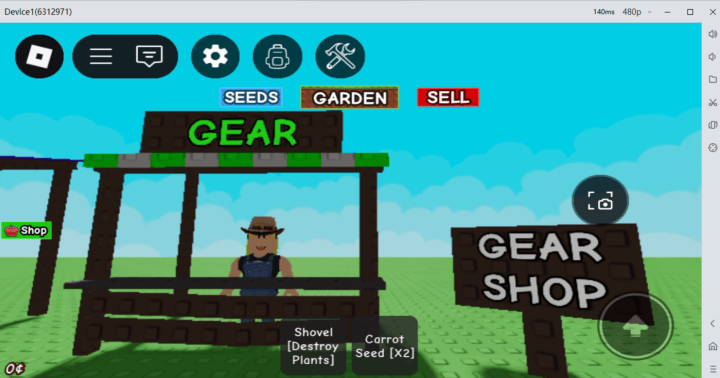
Basic watering cans are helpful initially, but once you've got rare crops, it's time to move on. Sprinklers are game-changers. Advanced, Godly, and Master sprinklers don't just speed up growth—they increase fruit size and mutation chances.
Chocolate Sprinklers are short-lived but powerful, instantly applying the Choc mutation, which doubles value. Place your best Grow A Garden gear in the middle of valuable plant clusters. Used right, they'll turn normal harvests into goldmines.
6. Replace Low-Value Crops With Stronger Ones
The next tip to play Roblox Grow A Garden is to replace weak crops. Apple trees, carrots, and common flowers might have helped you early on, but they won't take you far.
Remove common and uncommon plants once you start earning a few hundred thousand. Focus your garden on Mythical, Legendary, or Divine crops that can mutate and bring real returns. This is where your farm goes from basic to booming.
7. Save Rare Mutations for Trading (Bullets)
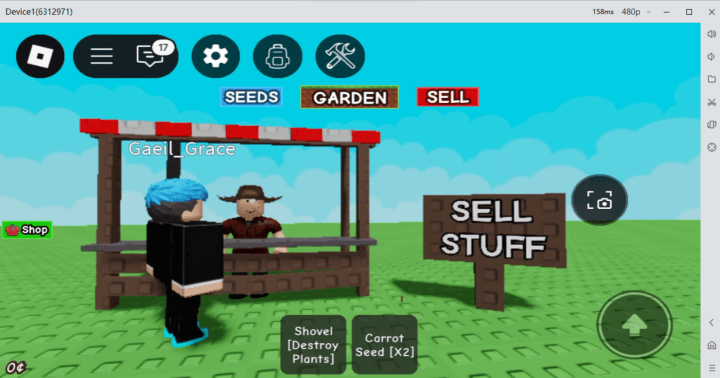
It's tempting to sell that glowing gold fruit the second you harvest it—but sometimes, holding back is smarter. Here's why:
●Golden, Rainbow, and Shocked fruits from Legendary or higher crops are rare.
●These can be used for trading with other players to get gear, pets, or high-tier seeds.
●Trading is easier in the Grow A Garden Discord or busy public servers.
So before you click "Sell," ask yourself if that fruit could get you something better.
8. Complete Daily Quests Every Day
Completing daily quests is one of the most overlooked tips to play Roblox Grow A Garden. These come from the quest stall and usually involve easy tasks like harvesting or selling certain plants. The reward?
Exclusive seed packs that contain rare, event-based, or powerful plants you won't find in the shop. Keep a few odd crops in your inventory for emergencies—you never know what the quest might ask for.
9. Farm With Friends for a Bonus Boost
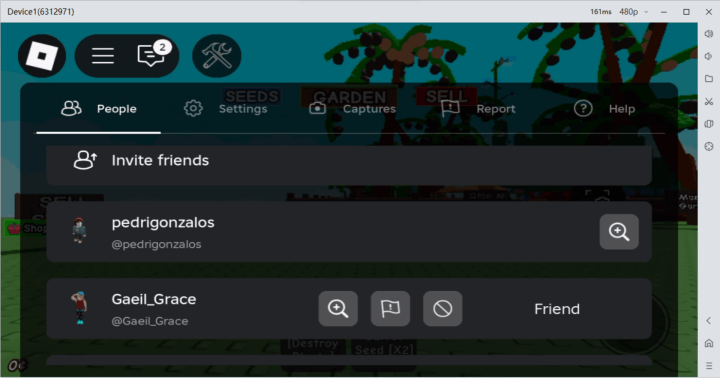
The next on our list is a Grow A Garden farming tip. It is insanely easy and completely passive. Every friend on your server gives you a 10% cash boost on sales. Stack that up to 100% with more friends, and you've doubled your income.
Don't farm alone if you don't have to. Even joining a public server with strangers helps. Playing together doesn't just make it more fun; it makes you richer.
10. Use Bamboo to Reach Tall Plants + Auto-Harvest Trick
Some trees grow so large that you can't reach the fruits at the top. Don't ignore them—use bamboo as a ladder. Just plant it nearby, wait for it to grow, and climb up to harvest everything. For faster harvesting overall, here's a handy trick:
●Hold E near a plant to collect fruit.
●While holding, press Escape four times.
●Now walk around—your character will auto-collect crops as you pass by.
This saves time and works best when your garden is fully matured.
Final Thoughts
Whether you're just planting your first strawberry or managing an empire of mutated dragon fruit, these tips to play Roblox Grow A Garden are designed to help you level up faster and farm smarter. It's not about working harder—it's about making every seed, every sprinkler, and every weather event count. With the right crops, strategic upgrades, and a bit of daily hustle, your garden can become one of the best on the server.
Now, if you really want to take your farming to the next level, there's one last piece of the puzzle—LDCloud. Running Grow A Garden on LDCloud lets you multitask, stay AFK near the seed shop, automate parts of your grind, and even manage multiple gardens at once. It's a quiet power move that serious players use to stay ahead. So if you're ready to maximize your efficiency and earnings, download LDCloud now!
